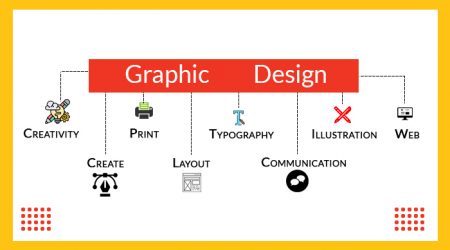Android Development
Android development refers to the process of creating mobile applications for devices that run on the Android operating system. Android is an open-source mobile operating system created by Google, and it is currently the most widely used mobile operating system in the world.
Android developers can create a wide range of applications, including games, social media apps, utility apps, and many others. The Android platform provides a rich set of APIs and libraries that allow developers to create powerful and engaging applications that can run on a wide range of devices.
There are two type of Android Development
1. Native Android Development:
2. Hybrid Android Development:
See here Difference between NATIVE & HYBRID apps.
We are top 10 best android app development company in varanasi
Here are some of the most popular hybrid Android development frameworks:
Flutter :
Apache Cordova:
React Native:
Ionic:
Xamarin:
Note: Our company work on only Flutter right now.
If do you want to get designed & develop app, Please share Below details on
Email : Info@techoriginator.com or what’s app on +91 7666 77 5754
What’s app for More detail
- Need android app or IOS ?
- Hybrid or Native app are you looking for?
- Do you have design ready of app or not?
- Purpose of App?
- Any reference for App feature ?
- What features do you need in it?
We are working since 2015, So far 1000+ clients are happy with Our services
Check Our IOS development portfolio
We are charging very feasible in compare to other designers & developers
View Our IOS development charges here
Frequently Asked Questions
Ques. How many days will take to design App?
Answer. 1-2 days takes for main screen and common 4-5 screen can be designed in 1 day
Ques. What will be charges for app development?
Answer- Depends on clients need & features.
Ques. What about app launch on store (play store & apple store)?
Answer- That is not included in app development. For that we charge $50 extra.
Ques. What will be contract between client and Techoriginator?
Ans- We always Charge 50% advance monthly payment in starting of month and rest end of month Or we can work on weekly payment basis.