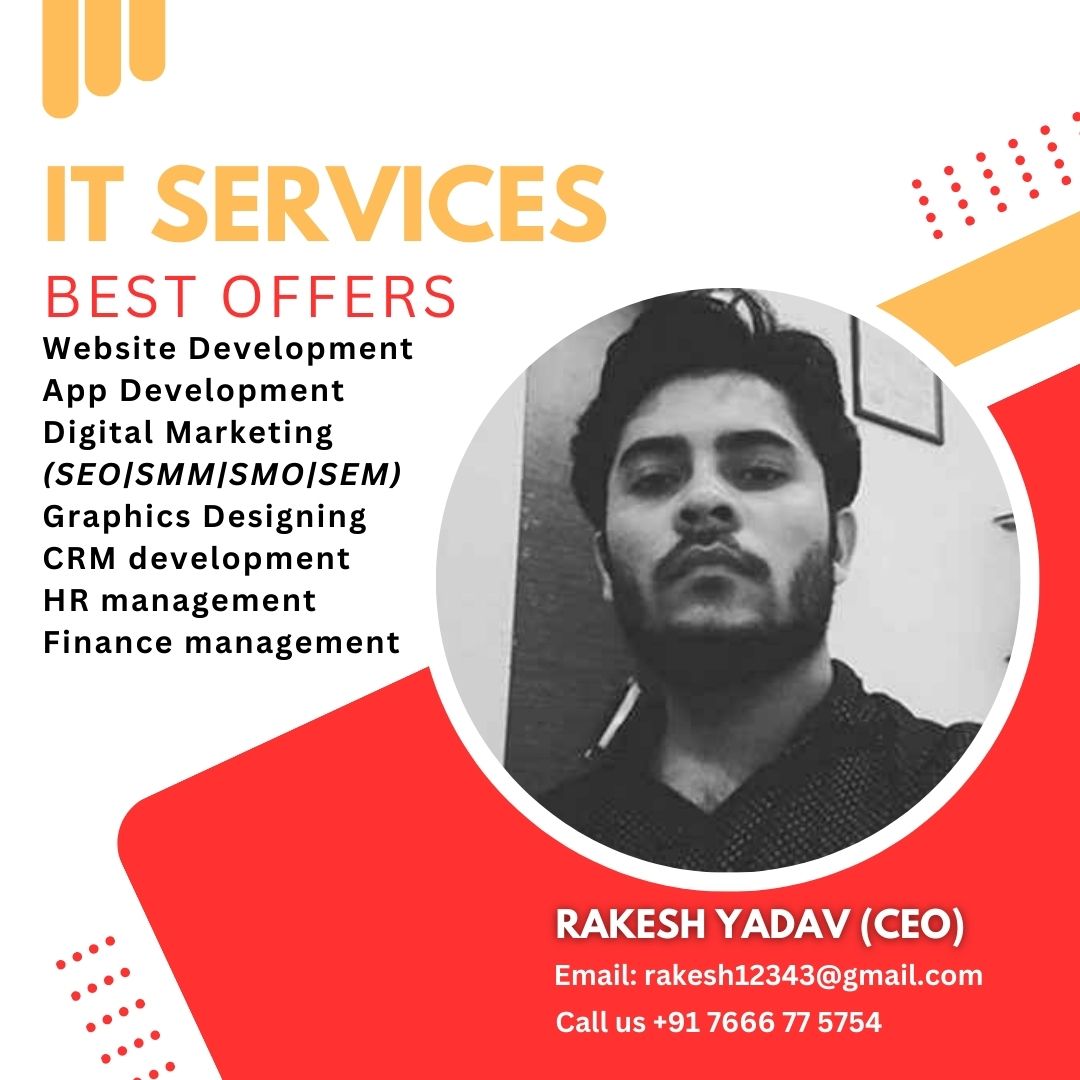Who this DTP course is for?
DTP stands for Desktop Publishing, and it is a course designed for individuals who want to learn how to create and design documents for print or digital media using specialized software. The course is typically suitable for:Graphic Designers, Print Media Professionals, Marketing and Advertising Professionals, Small Business Owners and Entrepreneurs, Students and Aspiring Designers, Office Administrators
Why take this DTP course is for ?
- Skill Development: DTP courses typically teach valuable skills related to graphic design, layout, typography, and document preparation, which can be beneficial for various professional roles.
- Career Advancement: For individuals in design-related fields or roles involving document creation, taking a DTP course can enhance their qualifications and open up new career opportunities.
- Entrepreneurship: Aspiring entrepreneurs or small business owners may take a DTP course to learn how to create their marketing materials and brand identity effectively.
- Creative Expression: Some individuals take DTP courses as a way to express their creativity and learn how to design visually appealing materials.
- Publishing and Media: People working in the publishing industry or media-related fields may need to take a DTP course to better understand the technical aspects of document creation.
- Personal Projects: Some individuals may take a DTP course for personal reasons, such as designing invitations, greeting cards, or photo albums.
What you will learn in DTP course ?
- Introduction to DTP: Understanding the basics of desktop publishing, its applications, and the importance of visual communication in design.
- Design Principles: Learning fundamental design principles such as layout, balance, proximity, contrast, and alignment to create visually appealing documents.
- Typography: Understanding different fonts, typefaces, and how to effectively use typography for readability and aesthetics.
- Color Theory: Learning about color schemes, color psychology, and how to use colors effectively in design to convey messages and evoke emotions.
- Working with Images and Graphics: Understanding image formats, resolution, and how to integrate images, illustrations, and graphics into documents.
- Page Layout: Learning how to arrange text, images, and other elements on a page to create a cohesive and engaging design.
- Using DTP Software: Gaining proficiency in popular desktop publishing software such as Adobe InDesign, Illustrator, Photoshop, or other relevant tools.
- Print Preparation: Understanding the technical aspects of preparing documents for printing, including bleeds, margins, and color management.
- Digital Publishing: Exploring techniques for creating digital documents and publications optimized for web and mobile devices.
- Document Types: Learning to create various types of documents, such as brochures, flyers, newsletters, business cards, posters, magazines, and more.
- Typography Effects: Exploring advanced typography techniques, such as drop caps, text wrap, and special effects.
- Logo Design: Understanding the principles of logo design and creating logos for branding purposes.
- Publication Workflow: Learning about the workflow involved in the publishing process, from concept to final production.
- Project Management: Understanding how to manage DTP projects efficiently, including time management and client communication.
- Industry Standards and Best Practices: Familiarizing yourself with industry-standard practices and staying updated with design trends.
SALARY & PACKAGES
Graphic Designer: Salary Range: $40,000 to $70,000 per year
Desktop Publisher: Salary Range: $35,000 to $60,000 per year
Layout Artist: Salary Range: $40,000 to $65,000 per year
JOBS & PROFILES
There are many job profiles are avaliable in varanasi & all over India. Such Job Profiles name is – Prepress Technician, Art Director, Production Artist, Multimedia Designer, Creative Director, Visual Designer, Web Designer, etc.
DTP Course Syllabus details
- Understanding the concept of desktop publishing
- History and evolution of desktop publishing
- Role and importance of DTP in various industries
- Basic design principles (e.g., balance, contrast, alignment, proximity)
- Typography and fonts selection
- Color theory and usage in design
- Image selection and manipulation
- Overview of popular DTP software (e.g., Adobe InDesign, QuarkXPress, CorelDRAW)
- Familiarization with the user interface and tools
- Creating new documents and setting up page parameters
- Placing and managing text in documents
- Inserting images, graphics, and other media
- Understanding layers and their usage
- Organizing content for effective visual communication
- Formatting text and paragraphs
- Working with styles and master pages
- Creating and managing text styles
- Handling special characters and symbols
- Importing and manipulating images
- Using image-editing tools within the DTP software
- Understanding image resolution and file formats
- Preparing documents for printing
- Understanding different printing processes
- Exporting and saving files for digital distribution (e.g., PDF, ePub)
- Grid-based layout design
- Multi-page documents and book creation
- Tables and charts formatting
- Creating and using templates for consistent designs
- Utilizing design libraries for efficiency
- Adding interactivity to digital publications
- Embedding multimedia elements (audio, video)
- Pre-flight checks and troubleshooting
- Exporting and packaging files for delivery
- Print production process