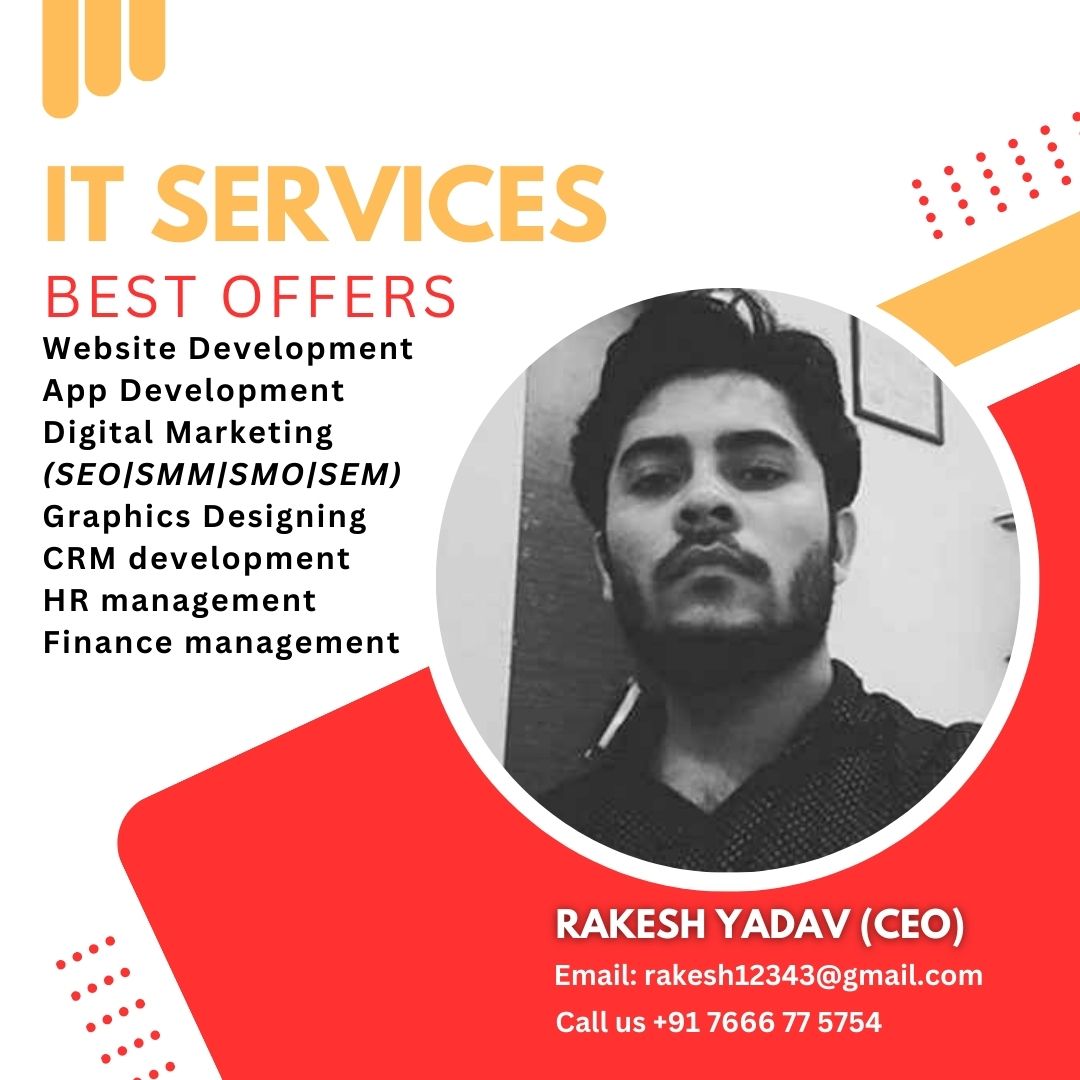iOS Development
iOS application development is the process of making mobile applications for Apple hardware, including iPhone, iPad and iPod Touch. The software is written in the Swift programming language or Objective-C and then deployed to the App Store for users to download. iOS development involves using Apple’s official development tools and programming languages, such as Swift or Objective-C, to build native iOS apps.
Here are the key components of iOS development:
Xcode
Swift or Objective-C
iOS SDK
Design Guidelines
App Store

Similar to Android development, iOS development also has two main approaches: native development and hybrid development:
1. Native iOS Development: Native iOS development involves building iOS apps using programming languages such as Swift or Objective-C and iOS development frameworks such as UIKit and Cocoa Touch. These apps are specifically designed to run on iOS devices and can take full advantage of the platform’s capabilities.
2. Hybrid iOS Development: Hybrid iOS development involves building apps that use web technologies such as HTML, CSS, and JavaScript, wrapped inside a native container. Hybrid apps can be built using frameworks like Apache Cordova or React Native and are designed to run on both iOS and other platforms.
iOS Architecture’s Layers- The different layers are illustrated in this diagram as follows
Core OS
All the iOS technologies are developed based on the low-level foundation supplied by the Core OS layer. These technologies include the Security Services Framework, External Accessory Framework, Core Bluetooth Framework, Accelerate Framework, Local Authorization Framework, etc.
Core Service
Languages Use In NATIVE & HYBRID
Native- There are many languages used in native app development like – Java, Kotlin, Swift, Objective-C, C/C++, C#, JavaScript.
But we only work on Java and swift.
Hybrid- There are many languages used in hybrid app development like- Ionic, React Native, Flutter, Xamarin, Apache Cordova (PhoneGap), Sencha Touch.
But we only work on Flutter.
Difference between NATIVE & HYBRID in points
Native and Hybrid are two difference approaches to developing mobile applications. Here are the key differences between them in points:
Native Mobile App:
Platform-specific: Native apps are developed specifically for a particular mobile operating system, such as iOS (using Swift or Objective-C) or Android (using Java or Kotlin).
Performance: Native apps tend to offer better performance because they are optimized for the underlying hardware and software of the target platform.
User Experience: Native apps provide a seamless and consistent user experience, as they adhere to the design guidelines and conventions of the respective platforms.
Access to Device Features: Native apps have full access to the device’s hardware features and capabilities, such as the camera, GPS, and sensors, allowing for rich and integrated functionality.
App Store Distribution: Native apps are typically distributed through platform-specific app stores (Apple App Store and Google Play Store), which can provide a level of trust and visibility to users.
Development Time and Cost: Developing separate native apps for different platforms can be more time-consuming and costly due to the need for separate codebases and skill sets.
Updates: Updates for native apps need to be separately developed and pushed to each platform’s app store, which can require additional time and effort.
Hybrid Mobile App:
Cross-Platform: Hybrid apps are developed using web technologies (HTML, CSS, JavaScript) and are wrapped in a native container. They can run on multiple platforms with minimal code changes.
Performance: Hybrid apps may not offer the same level of performance as native apps, as they rely on web views for rendering content and may not fully utilize platform-specific optimizations.
User Experience: While hybrid apps aim to provide a consistent look and feel across platforms, achieving a truly native user experience can be challenging, and there may be differences in behavior and performance.
Access to Device Features: Hybrid apps can access device features through plugins, but they may not have as deep integration as native apps, and plugin availability can vary.
App Store Distribution: Hybrid apps can be distributed through app stores like native apps, but they may face limitations in terms of discoverability and trust.
Development Time and Cost: Developing hybrid apps can be faster and more cost-effective than building separate native apps for each platform, as a single codebase can be used for multiple platforms.
Updates: Hybrid apps can be updated more easily and quickly, as changes to the web code can be applied across all platforms simultaneously.
In the cure services layer, there are a variety of frameworks. Details about some of these are presented as follows
Core Motion Framework: The Core Motion framework is used to access all motion based data on the device.
Core Data Framework: The Core Data framework is used to manage the data model of the model view controller app.
Core Location Framework: This framework provides the location and heading information to the different apps.
Core Foundation Framework: This is where the iOS applications get their data management and service functionality.
Cocoa Touch: The frameworks provided by the Cocoa Touch layer are as follows:
EventKit Framework: The standard system interfaces for viewing and altering calendar-related events using view controllers are shown in this diagram.
GameKit Framework: This enables users to exchange their game-related data on the internet via Game Center.
MapKit Framework: This provides a scrollable map that can be incorporated into the app’s user experience.
CloudKit Framework: The CloudKit framework can be used to transfer data between the app and the iCloud.
Address Book Framework: The Address Book framework provides access to the user’s contacts database.
HealthKit Framework: This new framework can handle the user’s health-related data.
AV Kit: This provides a variety of user-friendly video presentation interfaces.
Media Player Framework: This framework supports playlist playback and allows the user to access their iTunes library.
UIKit Graphic: This supports the creation of designing images and animating of view content.
Core Graphics Framework: This is the native drawing engine for iOS apps, and it supports both 2-D vector and image-based rendering.
Core Animation Framework: The app’s animation experience is enhanced with the Core Animation technology.