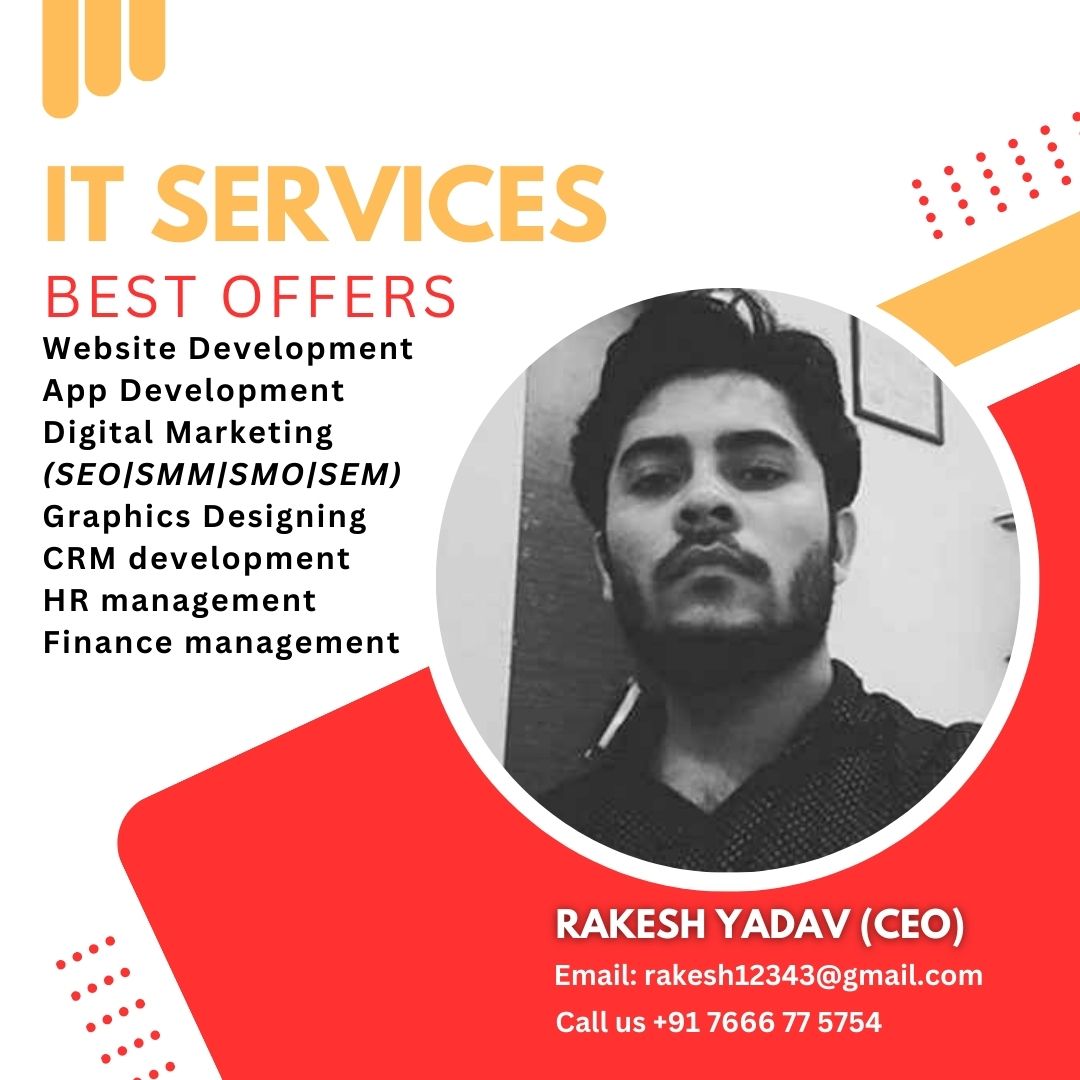Who this Frontend Development Course?
The frontend development course you mentioned covers several fundamental technologies and frameworks used in building the user interface of a website. Here’s a breakdown of each component:
- HTML (Hypertext Markup Language): HTML is the standard markup language for creating the structure and content of web pages. It describes how a webpage’s elements are arranged.
- CSS (Cascading Style Sheets): CSS is a styling language used to define the appearance and layout of HTML elements on a webpage. It allows you to control colors, fonts, spacing, and other visual aspects.
- JavaScript: It describes how a webpage’s elements are arranged. It enables you to create interactive features, handle user interactions, manipulate webpage content, and communicate with servers.
- Bootstrap: Bootstrap is a popular CSS framework that provides pre-designed, responsive components and styles for building user interfaces. It simplifies the process of creating visually appealing and mobile-friendly websites.
Why take this Frontend Development Course?
Taking up front-end development with HTML, CSS, JavaScript, and Bootstrap can be a great decision for several reasons:
- In-Demand Skill Set: Front-end development is a highly sought-after skill in the tech industry. Companies are constantly looking for talented developers who can create visually appealing and responsive user interfaces.
- Web Development Foundation: Learning HTML, CSS, and JavaScript provides a solid foundation for web development. These technologies are the building blocks of the web, and understanding them is crucial for any web developer.
- User Experience (UX): Front-end developers are responsible for creating the user interface and experience of websites or web applications. Learning front-end development allows you to enhance the user experience by making designs visually appealing and interactive.
- Cross-Platform Development: With responsive web design, you can ensure your applications work well on various devices, including desktops, tablets, and mobile phones, without having to build separate applications for each platform.
- Bootstrap Framework: Bootstrap is a popular front-end framework that simplifies the process of building responsive websites and web applications. It provides a set of pre-designed components and styles that you can use to speed up development and maintain consistency.
- Versatility: Front-end development skills are not limited to a specific type of project or industry. Whether it’s an e-commerce website, a blog, a social media platform, or a corporate site, front-end developers are needed everywhere.
- Collaboration with Back-End Developers: Understanding front-end development allows you to collaborate effectively with back-end developers, enabling you to build fully functional web applications.
- Freelance Opportunities: Front-end development skills can open up freelance opportunities where you can work on various projects for different clients.
- Continuous Learning: The web development landscape is continually evolving, providing ongoing opportunities to learn new techniques and stay updated with the latest trends and best practices.
- Personal Projects and Prototyping: Knowing front-end development allows you to work on personal projects or prototypes, giving you a platform to showcase your ideas and creativity.
What you will learn in Frontend Development ?
HTML (HyperText Markup Language):
- Understanding the basic structure of web pages.
- Working with HTML tags and attributes to create content and elements.
- Building forms to collect user input.
- Creating semantic markup for improved accessibility and SEO.
CSS (Cascading Style Sheets):
- Styling HTML elements using CSS properties like colors, fonts, margins, padding, etc.
- Learning about selectors and specificity to target specific elements for styling.
- Building responsive layouts using media queries.
- Understanding CSS box model for element positioning and sizing.
- Applying animations and transitions for smoother user experiences.
JavaScript:
- Introducing programming concepts like variables, loops, and conditional statements in JavaScript.
- Interacting with the Document Object Model (DOM) to manipulate HTML and CSS dynamically.
- Handling interactions with users and adding interactive elements to websites.
- Making asynchronous requests (AJAX) to fetch data from servers without page refresh.
- Working with arrays and objects to store and manipulate data.
Bootstrap (Front-end Framework):
- Utilizing Bootstrap’s pre-built CSS and JavaScript components for responsive web design.
- Creating responsive, mobile-first layouts using Bootstrap’s grid system.
- Customizing Bootstrap components to fit the project’s design requirements.
- Implementing Bootstrap’s utility classes for faster development and consistency.
SALARY & PACKAGES
Junior Frontend Developer- ₹3,00,000 – ₹6,00,000 per year
Mid-Level Frontend Developer- ₹6,00,000 – ₹12,00,000 per year
Senior Frontend Developer- ₹12,00,000 – ₹20,00,000+ per year
JOBS & PROFILES
There are many job profiles are avaliable in varanasi & all over India. Such Job Profiles name is – Frontend Engineer, UI/UX Developer, Frontend Web Developer,Frontend Software Developer,Frontend Designer, etc.

Charges & duration of SEO ( search engine optimization )
Duration : 6 month
Charges : 6,000/-
View all Fee & duration of separate course backend, database & PHP.
Frontend Development course syllabus details
- Overview of Frontend Development
- Essential tools and software for development
- Introduction to web browsers and how they render websites
- Introduction to HTML5
- Document structure with HTML
- Working with text, headings, paragraphs, and lists
- Creating links and anchors
- Adding images and multimedia
- Understanding HTML forms and form elements
- Introduction to CSS3
- Inline, internal, and external stylesheets
- Selectors and properties
- Box model and layout
- Working with text and fonts
- Styling backgrounds and images
- Introduction to responsive design principles
- Semantic HTML elements
- Working with tables
- Creating responsive layouts with CSS media queries
- Flexbox and Grid layout systems
- Overview of JavaScript and its role in frontend development
- Variables, data types, and operators
- Control structures (if, else, loops)
- Functions and scope
- DOM manipulation (accessing and modifying HTML/CSS through JavaScript)
- Event handling
- Working with arrays and objects
- Manipulating the DOM with advanced techniques
- Asynchronous programming and AJAX
- Introduction to ES6+ features
- Introduction to Bootstrap and its benefits
- Setting up Bootstrap in your project
- Bootstrap’s grid system
- Styling components like buttons, forms, and cards
- Responsive design with Bootstrap
- Combining HTML, CSS, JavaScript, and Bootstrap to build a real-world project
- Implementing responsive design principles
- Incorporating interactivity with JavaScript and Bootstrap components
- Techniques for optimizing frontend code
- Debugging and troubleshooting
- Cross-browser compatibility
- Introduction to web performance
- Using Git for version control
- Deploying your project to a live server
- Best practices for maintaining and updating your codebase
Related Course – Backend development, database and PHP full stack development